Home > CS Project
> Project -5. eProperty - VB6, SQL Server, Crystal Report
Live Project - 5. eProperty - Estate Agent / Property Management System
eProperty - Estate Agent / Property Management System - Free download of Readymade
Complete Live Project of eProperty written in VB6 and SQL Serevr Source Code for
final year college student, project submission of BE, BSC-IT, BCA, MCA, MBA,
IGNOU, SMU, DOEACC. Download Includes Project Abstract Synopsis, Project Report,
Demo, Flow Chart, DFD, Data Dictionary, Requirement Analysis, SRS, Flow Chart.
eProperty – is an Estate Agent and Property Management System is a user friendly
contact and property manager for real estate professionals. It Saves time and sell
more by empowering to easily keep track of leads, manage listings, and market to
new prospects. eProperty developed in Visual Basic 6, SQL Server and Crystal Report
.
You can free download all the project documentation, project source code, project
executable files, database from download
link. Code are well commented for your reference, however if you want any clarification
you can contact me for further explanation. click here to view online
demo of this application. Need more projects, click here to get more
than 500 unique academic
project idea in different programming languages. Download this project
concept, abstract, SRS, source code to complete project for your college submission.
Use of this project
- Commercial visual basic application developer can use this project as a whole or
part of it as required.
- Student who are submitting their final year project for BE, BCA, BSC-IT, MCA, MS,
MBA. this project is well commented, ready made project documentation available
for submission.
- If you want to learn database programming in visual basic.
- If you want to know how to develop commercial application from project requirement
to implementation and final documentation.
- Win API Programming in visual basic.
- Student of Mumbai, Delhi, Calcutta, Chennai, Pune, Bangalore University of India
and other international university.
- IGNOU, SMU, DOEACC student.
- If you want to create report in Crystal Report and integrate with visual basic application.
Abstract
eProperty – is an Estate Agent and Property Management System is a user friendly
contact and property manager for real estate professionals. Save time and sell more
by empowering to easily keep track of leads, manage listings, and market to new
prospects.
eProperty gives you a clear view of what is going on in your business and provides
simple steps that your team can easily follow to help grow your business. Take your
business to the next level and stop wasting time with outdated or inefficient practices.
eProperty has powerful search and match facility to match property with buyer by
the selection parameter. No more need for Excel spreadsheets. Keep track of all
your properties. eProperty has facilities to keep property related documents, images
and automatically resizes photos and creates thumbnails for you.
One of the most important steps in running a successful real estate business is
effectively managing contacts and farming leads. In built scheduler and alarm system
will help you to remind your appointment and call back.
Estate Agent / Property Management System – eProperty is complete end to end solution
to cover all aspects of Estate Agent day to day activity and Property buying selling
procedure for small and large organization.
eProperty System Benefits
- Type of property and features searching for.
- Match with properties for sale by number of bedrooms / price criteria.
- Display matched property details easily and quickly by one click.
- Enter Solicitor details.
- Enter Property for Sale details, Add Room descriptions.
- Add up to any nos of photos and property document per property
- Match property with potential buyers.
- Produce Documents, contracts and marketing brochures with templates.
- List all viewings for property.
- Quick Search for property details.
- Easy Connection with Outlook for send email from system.
- Diaries all viewings by Agent and by Office.
- Create Letters & contracts easily using templates.
- Quick Search off all records.
- System support keyword based advanced search facility to search the entire database
at once and produce combined search results.
- Filter all views for easy record location.
- Allow easy entry of Property and Vendor details .
- Powerful logical user management for security.
- Easy to use and impressive GUI.
- Auto spells checker facility to check spelling and suggest for changes while entering
data by connecting MS Word spell checker.
eProperty System Data Flow Diagram (DFD) Context Level
A data-flow diagram (DFD) is a graphical representation of the "flow"
of data through an information system. DFDs can also be used for the visualization
of data processing (structured design). On a DFD, data items flow from an external
data source or an internal data store to an internal data store or an external data
link, via an internal process, as represented in the following diagram:
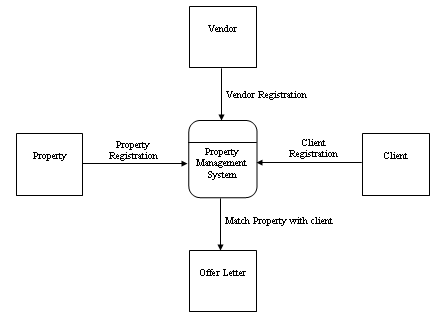 Solution Concept
Solution Concept
The Property Management System consists of:
- Master Module:
A master module is developed to maintain property registration, floor plan and property
images, maintain property document, client registration, vendor registration solicitor
details, and user management.
- Transaction Module:
A transaction module is developed to perform various activities like match property
with clients, maintain history for client, property and history. Generating offer
letter, print offer letter. Managing incoming and outgoing calls, Maintain appointment
and diary. Generating property thumbnail. Send email
- Search and Query Module:
Search and Query module is used for the user, supervisor and management of Property
Management System. This module includes query builder and keyword based search facilities.
Software used
- Front End : Visual Basic 6
Visual Basic 6 is built on the Windows Server System to take major advantage of
the OS and which comes with a host of different servers which allows for building,
deploying, managing and maintaining Windows Based solutions. The Windows Server
System is designed with performance as priority and it provides scalability, reliability.
- Back End : SQL Server
When we choose a backend for an enterprise level application we have so many options,
like Oracle, Sybase, MySqL, however we choose Microsoft SQL Server 2000 as our database,
and it has so many features which is ideal for our application.
- Report : Crystal Report 8.5
Easy to create, ability to print and select printer, can export report in different
format including MS Excel, easily integrate with Visual Basic 6.
Some important coding features you can get from this project.
- How to convert integrate and call MS Outlook from Visual Basic application.
- Use of Send Keys to automate Notepad application for printing of letters.
- How to play .WAV audio files from Visual Basic application.
- Use of Windows API programming.
- How to perform keyword based extensive search through out the databases.
- How to use MS Word spell checker in Visual Basic Application.
- How to connect and show crystal report from visual basic application.
Download the project documentation, source code,
database and report files.
Click here to view
online demo of eProperty - Estate Agent / Property Management System
Home > CS Project
> Project -5. eProperty - VB6, SQL Server, Crystal Report